Get up to $2,000 in rebates on the Lennox Ultimate Comfort System. contact us today for all the details!
Save up to $2,000 on select Lennox products, call us now for more information!
Remote Access Setup iComfort® S40
Step-by-step guide to enable remote dealer access for system diagnostics and support.
From the main screen, select the menu in the upper left corner.
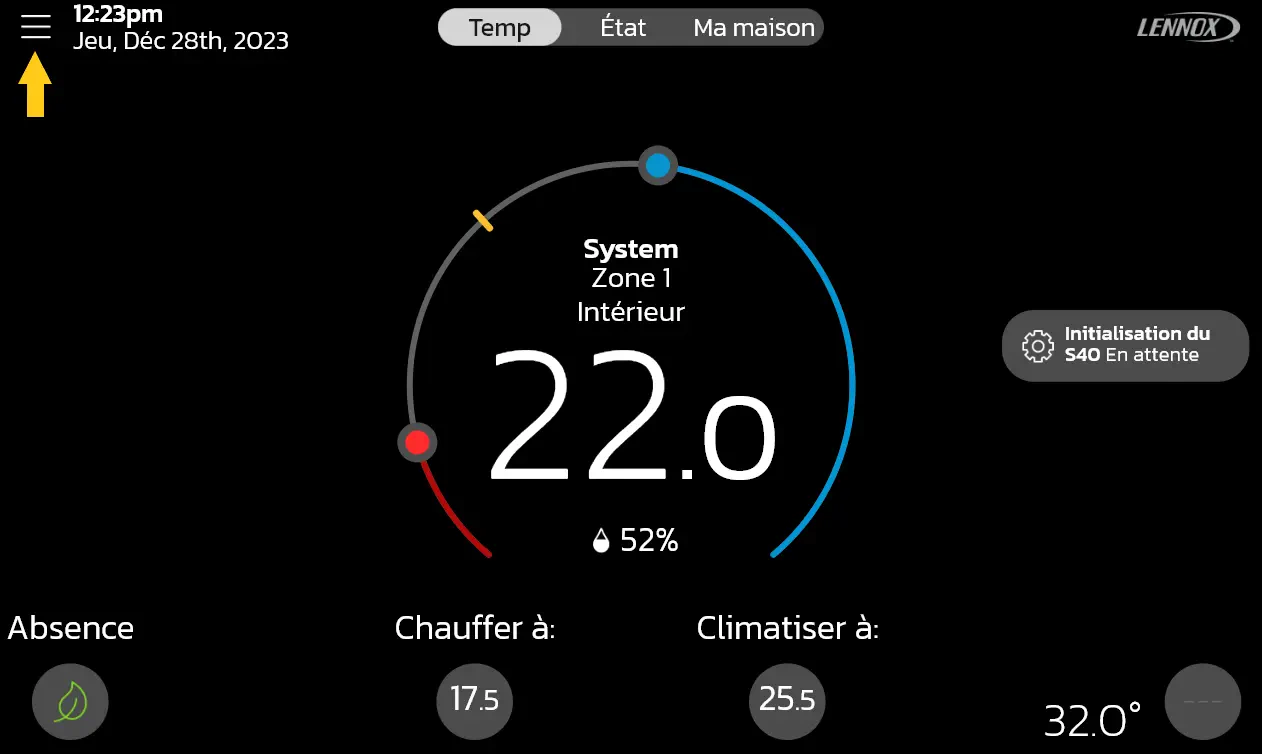
Choose “Lennox Dealer Support Access.”
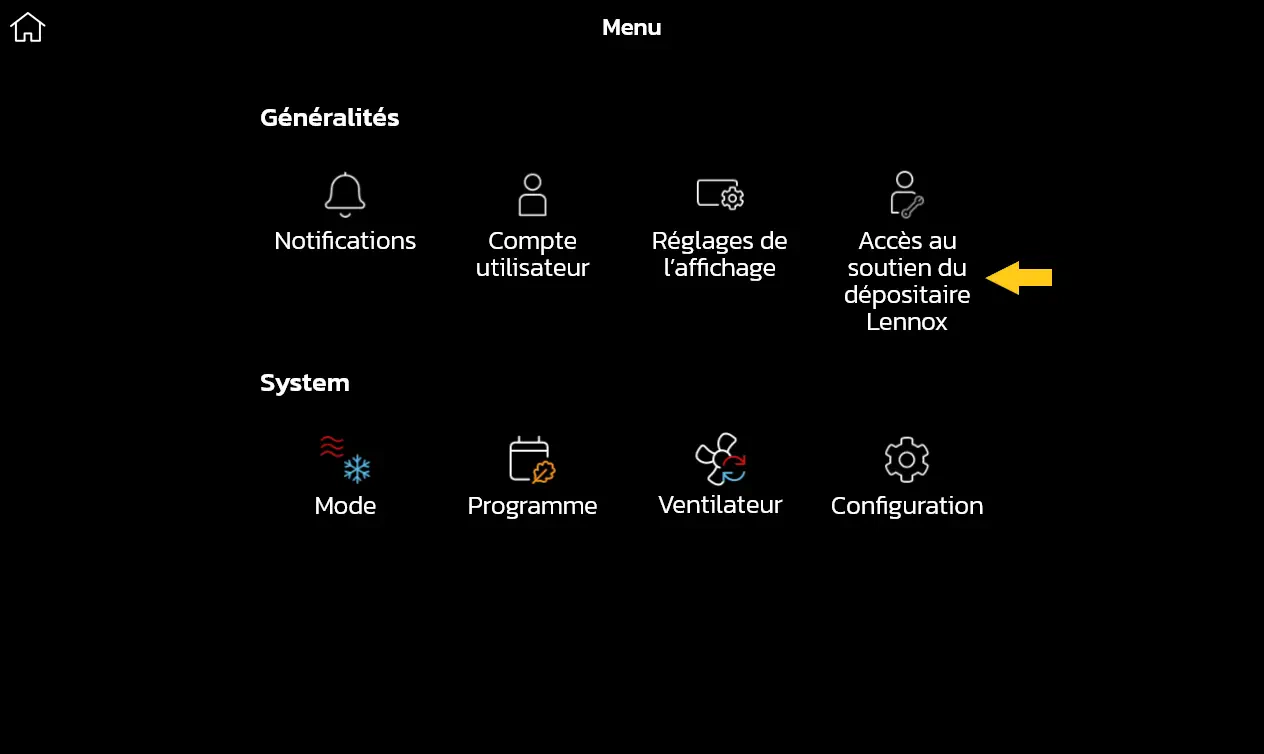
In the left-hand menu, select “Support Services.”
Make sure you have created your account and connected your S40 thermostat to your account before sharing remote access.
Please enable the following three options:
1. Remote Sharing: Allows us to remotely view the status of your HVAC system.
2. Alerts and Notifications: Enables us to receive notifications when your system requires maintenance or if a critical alert occurs.⚠️ Please note: We do not receive notifications for filter replacement, UV lamp replacement, or humidifier pad changes.
3. Advanced Diagnostics: When set to OFF, we cannot troubleshoot or make adjustments remotely.
When set to ON, you grant us access to identify certain issues and adjust system parameters.
Note: We cannot change the setpoint, operating mode, or programmed schedule of your system.
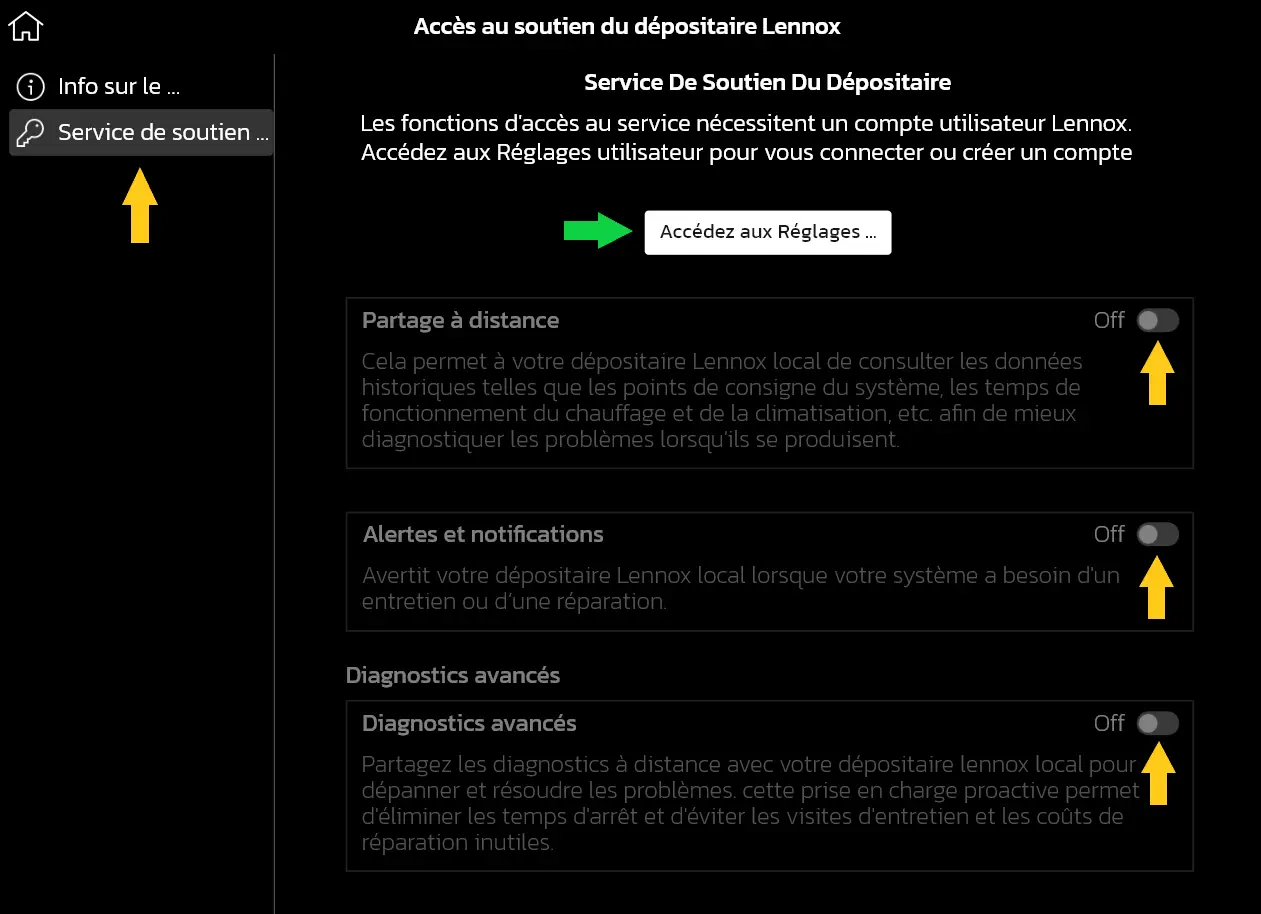
Speak With an Expert Today
Discuss your heating and cooling needs with a Climatisation Fortier & Frères advisor. Get professional advice or request a free quote today!